
Explore Uncharted Territories of Creativity and Elevate Your Acting Career!
Crafting characters with the greats, the Actor's Approach Toolbox is packed with craft, technique and exercises used by the likes of Stanislavski, Chekhov, Meisner, Strasberg, Adler, Hagen, Morris and others. This essential toolbox is your guide to mastering the art and craft of acting.
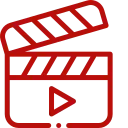
Unlock Over 375
Videos
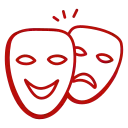
Dozens of Concepts, Techniques & Exercises

Lifetime Membership Access
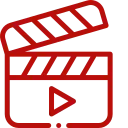
Unlock Over 375
Videos
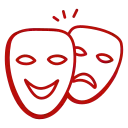
Dozens of Concepts, Techniques & Exercises

Lifetime Membership Access
Meet Jared Kelner
Hi, I'm Jared Kelner, actor, teacher, coach and founder of the Actor's Approach Toolbox.
The Actor's Approach Toolbox was born out of a deep passion for empowering actors with the necessary tools to excel in their craft. As an experienced actor and teacher, I recognized the need for a comprehensive resource that addresses the myriad challenges actors face in their pursuit of excellence. Thus, the Toolbox was created to provide actors of all levels with access to a wealth of knowledge and techniques developed by master teachers.
From seasoned performers to those just stepping into the world of acting, this platform offers invaluable insights and guidance to refine skills and elevate performances.
This database of knowledge is designed for anyone who is serious about honing their craft and maximizing their potential as an actor. From aspiring actors seeking to build a strong foundation to seasoned professionals looking to refine their skills, the Toolbox caters to individuals at every stage of their career.
Whether you're preparing for auditions, working on character development, or simply seeking to expand your repertoire of techniques, the Toolbox provides a comprehensive suite of resources to support your growth and development as an actor.
Joining the Actor's Approach Craft Technique Toolbox offers numerous benefits and resources for all skill levels that set it apart from other acting resources. With over 45 hours of craft technique training spread across 375 videos, members gain access to a treasure trove of knowledge.
Sincerely,
Jared Kelner - The Actor's Approach Toolbox
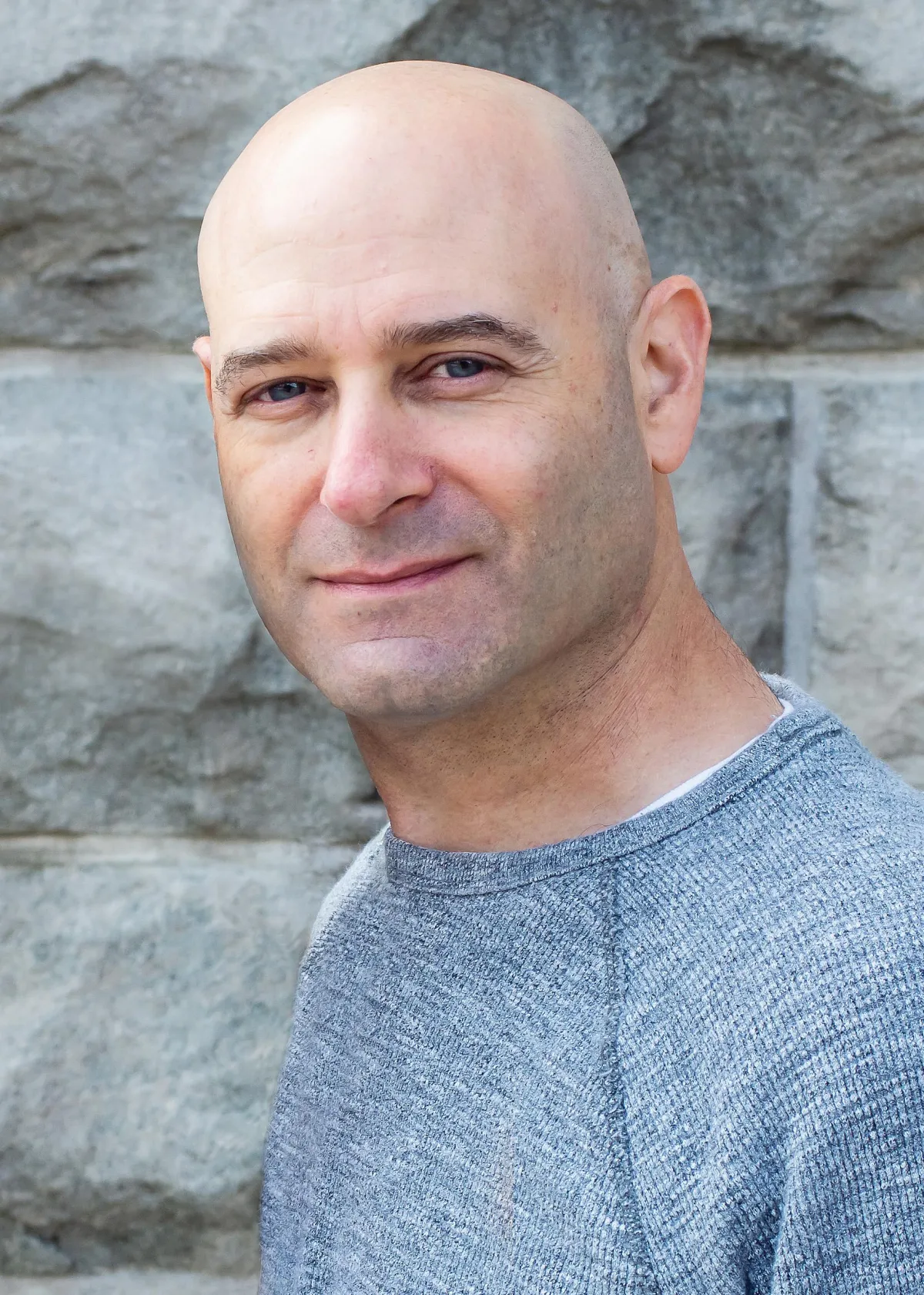
Join The Actor's Approach Toolbox Now!
45+ Hours Including Over 375 Videos Packed With Acting Craft, Techniques, Training And More.
What Our Students Have To Say...

Garen Darakjian
The Actor's Approach Craft Technique Toolbox is a revolutionized library for every actor and performing artist! A "must" Toolbox which will assist to overcome any obstacle an actor might face during his journey. Highly recommended!

Nureen Lakhani
The Actors Approach Craft Technique Toolbox has really helped me improve my ability to act more confidently without overthinking it. The simplicity of the techniques I have learnt have allowed me to adopt new methods of acting - effortlessly. Jared is an excellent guru in this artform and his teaching style was open, transparent and communicative.

Russ Ortiz
The Actor’s Approach is a remarkable resource that provides instruction, guidance, insight, and an incredible amount of knowledge about the craft of acting. The tool contains a universe of information and is a nexus between instruction and application of acting principles. The platform is a comprehensive and user-friendly source for anyone interested in the acting craft.

Joseph Lacerda
I have never come across an online platform that teaches acting from the master teachers as well as The Craft Technique Toolbox. The highly knowledgeable instructor breaks down the content in a user-friendly video format that you can watch, pause and replay at your convenience. The tool box offers a wide variety of options and techniques to help you bring a character to life truthfully. Epiphanies are in every video. I have been waiting for an online platform like this to continue building my actor’s toolbox and navigate my craft. This toolbox should be on every actors computer & mobile phone. I am incredibly grateful to have found this affordable resource.
Two Guys Talking Craft
Join us on the Two Guys Talking Craft podcast as a guy from New Jersey and a guy from Scotland share our thoughts and experiences of a variety of different acting techniques. Actionable exercises and instantly applicable skills guaranteed!
Two Guys Talking Craft
Join us on the Two Guys Talking Craft podcast as a guy from New Jersey and a guy from Scotland share our thoughts and experiences of a variety of different acting techniques. Actionable exercises and instantly applicable skills guaranteed!
The Actor's Approach Library
A Peek behind The Curtain, Explore The Material Behind The Toolbox
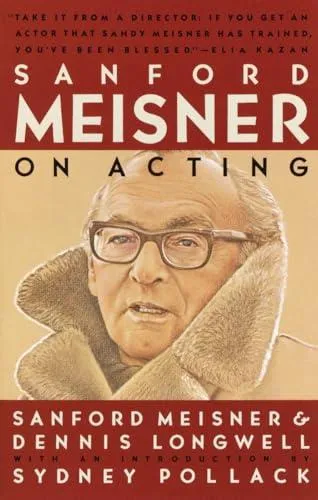
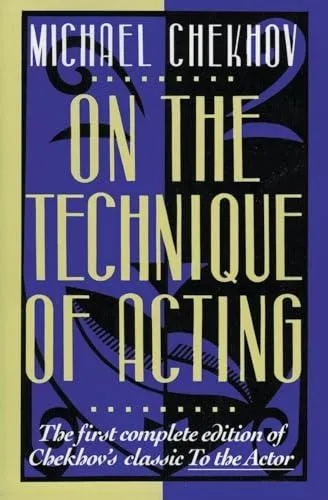
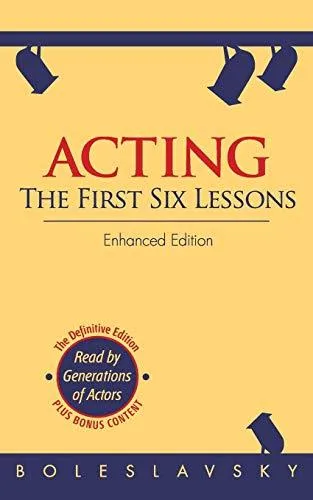
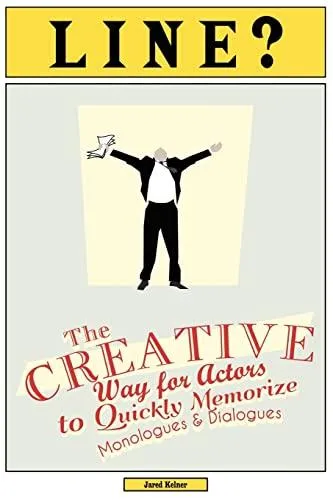
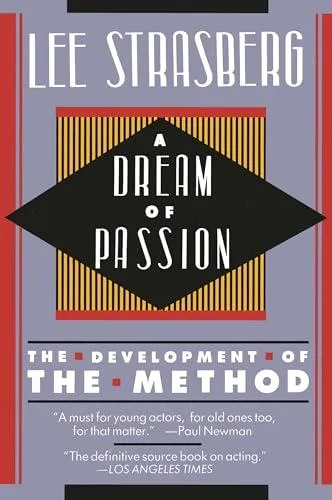
Actor's Approach Newsletter
Dive deeper into acting mastery, elevate your craft with our monthly newsletter. Get Insider Insights, exclusive tip, tricks and more from The Actor's Approach Toolbox!
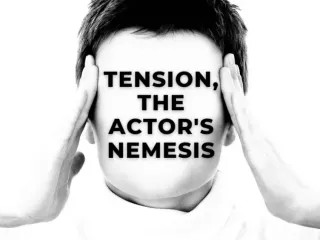
Tension, The Actor's Nemesis
FACT: TENSION, at some level, blocks your ability to connect to your imagination, your senses, your emotions, your memories, your body,... ...more
Acting Concepts ,Preparations: Physical &Preparations: Instrumental
December 08, 2020•5 min read
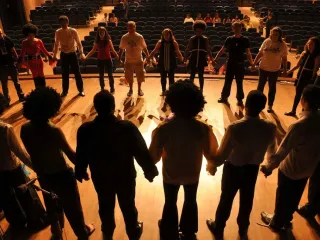
The Purpose of Rehearsal
The Gift of Exploration, Discovery and Realization I LOVE REHEARSALS. Sometimes I need the Director to remind me that we have an opening... ...more
Acting Concepts ,Preparations: Physical
November 24, 2020•4 min read

Respect The Online Audience
Zoom Audiences Deserve Your Best Let's first talk about the elephant in the room. COVID has destroyed lives, crippled industries, ruined... ...more
Acting Concepts ,Preparations: Emotional
November 10, 2020•5 min read
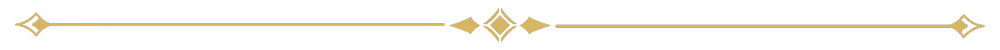
Home | Explore The Toolbox | Blog | Podcast | Shop | Contact
Terms & Conditions | Privacy Policy | 2024 Actors Approach©

